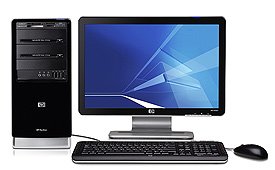
The size of your practice, your choice of orthodontic management software and your added programs such as digital imaging and digital radiography directly effects the amount of time it takes to backup your computer files.
Have you ever noticed how your computer system slows down when the backups are running? The amount of time required to backup larger systems can take as long as 2-3 hours on a highspeed backup drive. This will effect the overall speed of your software, depending upon what hour of the day you are running the backups.
Many larger offices opt to run backups during lunch, which extends backup time into early afternoon rather than slow down performance during the busiest time of day, late afternoon. This allows them to take the backup off site that night. Other offices will run the backup at the end of the day, leave while the backup is running and then take the backup home the following night. Niether scenario is a good one.
Also consider that if your software programs are not integrated with one another, separate backup programs are required for each system and requires double the effort and double the staff time.
Even in the most well run practices, on a really busy patient day, backups are sometimes forgotten. This is when “Murphy’s Law” comes into play… If the system goes down, it usually happens when the backups weren’t run or they weren’t taken home, if disaster strikes. This happened to an orthodontist in Longmeadow, MA 10 years ago. His staff was great about backing up, but no one ever took the backups home. There was a gas leak and the entire building was leveled in the middle of the night.
Consider also the personal time and added stress placed upon the staff member that is responsible for the most important system in the office. Many a time I have turned back towards the office on my way home, tired after a long day, because I forgot to grab the backup. There is an easier solution to this problem….
Some options to look for when considering an online service are:
- Scheduling online backup for any future date/time
- Drag-n-drop feature to easily set up data for backup
- Encryption to secure your data
- Mirroring data if it applies to your computer setup
- Syncing data so you don’t have to run an entire backup each day and reduce upload time to the internet.
- Ability to upload data from more than one server, to one account. This would apply if your digital imaging and x-ray server is different from your practice management server.
When setting up the online backup, I also recommend that you contact your network computer tech to make sure all files and programs are added properly and scheduled correctly. Make a list of every program and file that requires backup, before he/she gets there to reduce time required for the service call or an additional trip to add more data. Setting up the program is simple for a knowledgeable computer tech and can easily be done in less than an hour.